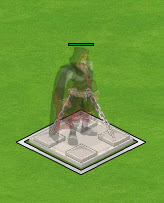Monday, April 23, 2012
Special offer 24 April 2012
55 CASH + 2-Head Holydeath Dragon = 125rb voucher Indosat
Need social Cash??? Contact me Only for Indonesia
Sunday, April 22, 2012
Special Offer 23 April 2012
Friday, April 20, 2012
CRAZY FRIDAY 20 APRIL 2012
55 CASH= 50 ribu voucher indosat
*normal price 125rb indosat voucher
115 Cash = 100 ribu voucher indosat
*normal price 220rb indosat voucher
Berminat?? Contact me
Wednesday, April 18, 2012
Special offer 18 April 2012 * 3 special offer*
Monday, April 16, 2012
Sunday, April 15, 2012
Tournament Area
| Tourney Icon |
First Tourney icon. for get in to tourney you can use tourney icon which appear at bottom of window move your cursor to World icon then choose Tourney. Tourney will unlock at level 15.
WORLD >>> TOURNEY
 |
| Tourney choose |
Next you will see Rank of Tournament with Reward too before you choose one, choose wisely don't enter tournament because the reward only. Beware, cash player or gold member always have Best teammate Full dragon or Special Unit. So for First time. i advice you to join lowest rank Tournament and fill your unit before that.
. Fill And Edit Team
 |
| Edit Team |
 |
| Matches |
You can add unit max 20 and best way is full fill all of slots to get maximum result in war later.
Unit sort by highest power attack to lowest attack power so fill your team with strongest attack but not only strongest attack. in war you need tactics too or strategy like use supportive units like healer or disabler.
After you chosen best team you can continue to confirm your team. You can change your team later by clicking to units you want remove don't worry units won't removed from game.
Next you choose the tournament and you will need waiting another player to join.
after all slots player are filled tournament will start and tournament time will countdown for 24 hours.
Winner condition:
1. You played all matches and win with Highest score.
2. You played minimum one match and opponents leave tournament
Leave tournament will cause 3 matches are count 0.00 *lose*
3. You played all matches and win with highest score but best time too. if opponents beat your time. your opponents will above you even have same score.
 |
| Try your best |
Tournament Begin !!!
Tourney Rule
1. Max unit 20
2. Max score 100.0 * Unit left = 20
3. Min Score 0 *unit left= 0
4. No rule on using skill or unit you free to choose unit skill you have fully control.
5. Run away cause your points = 0 for one matches only.
Tourney Goal
1. Kill all opponents unit to zero and defend your unit count to maximum count = 20
2. Win matches with less time
After you finish your war score board will shown up to inform you how much points you get.
 |
| congrats |
Now you can discover tourney feature by yourself ^^ Happy tourney
 |
Saturday, April 14, 2012
What is Unit Warehouse???
Unit warehouse function same as storage but this one special for unit storage can't be item or decoration storage. You can buy unit warehouse with Social cash it very functional for player who like collect creature or units. special feature from it is, all unit inside warehouse don't count a pop but it will when you use them. Unit in warehouse can be used for any Tournament too but not for any quest.
How to use Unit warehouse??
1. Click your unit *Single or Multiple*
2. Go to your Unit warehouse and point your cursor to that until appear RED ARROW
3. And now wait your unit get inside to unit warehouse
4. check your Population, that will be decreased
Ex: I will Put Sayan Dragon to Unit Warehouse
As you can see from picture after Sayan dragon in warehouse slots is full. don't worry you can expand and add one more slots for 2 cash only. so you can organize and make teammate as you wish ^^
How to use Unit warehouse??
1. Click your unit *Single or Multiple*
2. Go to your Unit warehouse and point your cursor to that until appear RED ARROW
3. And now wait your unit get inside to unit warehouse
4. check your Population, that will be decreased
Ex: I will Put Sayan Dragon to Unit Warehouse
As you can see from picture after Sayan dragon in warehouse slots is full. don't worry you can expand and add one more slots for 2 cash only. so you can organize and make teammate as you wish ^^
NEW DARK ORC CIV 5
Boomerang Orc
Life : 1600
Power Attack (PA) : 47
Range : 2 ( Circular attack)
Population : 3
Attack Delay :35
Movement :4
Life : 1600
Power Attack (PA) : 47
Range : 2 ( Circular attack)
Population : 3
Attack Delay :35
Movement :4
Social Empires Basic
1. train villagers and other units
On the left bottom corner you'll see King Arthur and a little help button. Click on it and discover all the missions that are waiting for you. If you need to know what exactly the mission requires from you can click on the Info button. The Help button shows you how exactly to complete the mission. Once completed a mission, you get a reward which you can obtain by clicking on the Get Reward button.

9. Level Up
You can add allies that will help you develop your empire more easily by clicking on Add Ally icons on the bottom part of the window. There you can select your friends and make them your Ally. Allies are important to expand and evolve your Empire faster. Also you can check the forum of the game where you can find many friends: Please visit the Social Empires Forums

12. Attack other Empire
When your empire is strong enough, you have a powerful army and you have reached level 6 you can attack and be attacked. Click on the World icon in the right upper corner. It leads you to the island where your empire is situated. You can fight some of the other empires on your island or choose a different world and fight its empires. Notice that you have the option to spy on the opponents' empires with an eagle, so you can decide if you want to attack it or withdraw your troops but Attack someone empire are point this game .

13. Upgrade Building
You
do that by clicking on the Town Hall and later clicking on the villager
icon that appears on the sliding window in the bottom part. Use the
same way to train soldiers of any kind. You can see the cost of
each unit in the bottom window.
2. Build a building?
2. Build a building?
In
the left right corner you'll see the BUILDING Option. By clicking on it
you'll be offered a wide range of buildings you can construct. Once you
clicked the Store will appear and there you will see all the available
buildings on the game.

3. BUILD
3. BUILD
By
placing the cursor on the icon of the building you'll see a little
window indicating what the building is used for, what would it cost you
to build it, what would you earn from it and how much population fits
in. On each of the icons you'll see the level you need to reach in order
to construct the building. In the Build Menu you'll see all types of
buildings you can construct- Decorations, Defense, and Attack.

4.Harvest resources
4.Harvest resources
The
villagers can work in farms, harvest trees, gold and stone. You just
have to select a villager and click on the unit you want him to harvest.
There are also some buildings that'll give you resources like Gold
Mines, Stone Mines, Mills and Lumber Mills.

5.Keep the track of resources
5.Keep the track of resources
On the upper part of the window you can see the current state of your resources- Gold, Stone, Wood and Food.

6.Storage
here you can store units you don't need at the moment. It also gives you the option to sell them or use them in your empire later. As well, here you can find all the gifts that your friends have sent you and send them gifts back.
6.Storage
here you can store units you don't need at the moment. It also gives you the option to sell them or use them in your empire later. As well, here you can find all the gifts that your friends have sent you and send them gifts back.
They
are beautiful buildings that provides you great amounts of resources.
You can only buy them with Social Empires Cash. Their value appears when
you move the mouse over them.

8. Missions
8. Missions
On the left bottom corner you'll see King Arthur and a little help button. Click on it and discover all the missions that are waiting for you. If you need to know what exactly the mission requires from you can click on the Info button. The Help button shows you how exactly to complete the mission. Once completed a mission, you get a reward which you can obtain by clicking on the Get Reward button.
9. Level Up
You
can level up by collecting resources, defeating trolls, obtaining your
daily bonus, attacking and defeating other empires, completing missions,
visiting your friends' empires, completing different quests,
constructing buildings, training units, etc. You can see the current
progress of your level in the upper central part of the game window.
10. Trolls camp
10. Trolls camp
Trolls
are your enemies forever and ever. You have to fight and kill them.
Every defeated troll gives you gold and experience. On every level
you'll have a troll camp on your map. When you conquer the camp and
defeat all the trolls you'll receive special rewards and special Units.

You can add allies that will help you develop your empire more easily by clicking on Add Ally icons on the bottom part of the window. There you can select your friends and make them your Ally. Allies are important to expand and evolve your Empire faster. Also you can check the forum of the game where you can find many friends: Please visit the Social Empires Forums
12. Attack other Empire
When your empire is strong enough, you have a powerful army and you have reached level 6 you can attack and be attacked. Click on the World icon in the right upper corner. It leads you to the island where your empire is situated. You can fight some of the other empires on your island or choose a different world and fight its empires. Notice that you have the option to spy on the opponents' empires with an eagle, so you can decide if you want to attack it or withdraw your troops but Attack someone empire are point this game .
13. Upgrade Building
Some
buildings have the option to upgrade. Click on the building and in the
right low corner of the sliding bottom window you'll see the icon
Upgrade. Upgrade your buildings to make your Empire stronger and to get
the latests buildings.

14. Tool
14. Tool
To
permanently remove objects from the territory of your empire you can
use the remove button. As well, you can use the storage to temporary
store units or sell them.to do fast harvest you can use Fast collect icon. and for Multi task you can use Multi tool for moving,building,scrolling etc.

Next i will describe about advance interface
Next i will describe about advance interface
Subscribe to:
Comments (Atom)